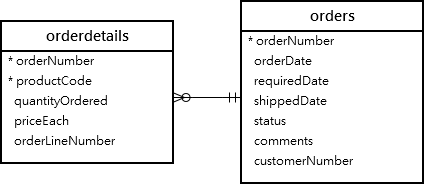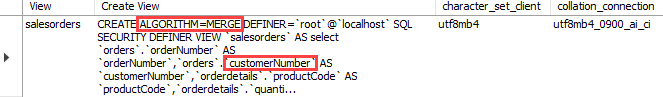Summary: in this tutorial, you will learn how to use the MySQL ALTER VIEW to modify the definition of an existing view.
Introduction to MySQL ALTER VIEW statement
The MySQL ALTER VIEW statement changes the definition of an existing view. The syntax of the ALTER VIEW is similar to the CREATE VIEW statement:
ALTER
[ALGORITHM = {UNDEFINED | MERGE | TEMPTABLE}]
VIEW view_name [(column_list)]
AS select_statement;
Code language: SQL (Structured Query Language) (sql)MySQL ALTER VIEW examples
See the following tables orders and orderdetails from the sample database.
1) ALTER VIEW simple example
First, create a view based on the orders and orderdetails tables:
CREATE VIEW salesOrders AS
SELECT
orderNumber,
productCode,
quantityOrdered,
priceEach,
status
FROM
orders
INNER JOIN
orderDetails USING (orderNumber);
Code language: SQL (Structured Query Language) (sql)Second, query data from the view salesorders:
SHOW CREATE VIEW salesorders;
Code language: SQL (Structured Query Language) (sql)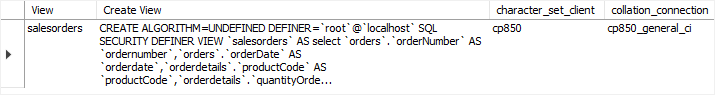
Third, use the ALTER VIEW statement to change the processing algorithm of the view from UNDEFINED to MERGE and add customerNumber column to the view:
ALTER
ALGORITHM=MERGE
VIEW salesOrders AS
SELECT
orderNumber,
customerNumber,
productCode,
quantityOrdered,
priceEach,
status
FROM
orders
INNER JOIN
orderDetails USING (orderNumber);
Code language: SQL (Structured Query Language) (sql)Finally, show the view information to see the effect:
SHOW CREATE VIEW salesorders;
Code language: SQL (Structured Query Language) (sql)2) ALTER VIEW using MySQL Workbench
Using MySQL Workbench to modify an existing view is more practical. Because you need to see the whole view definition before changing it.
First, open the Views, right-click the view that you want to modify, and select Alter View… menu item:
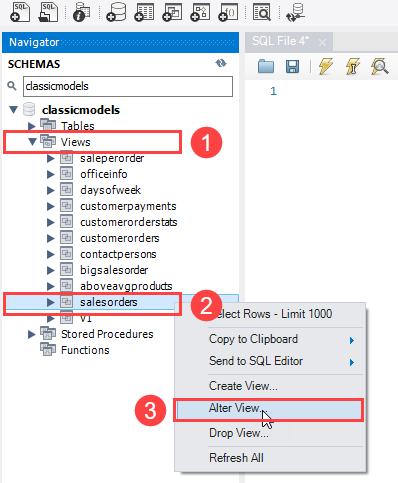
MySQL Workbench will open an editor that displays the view’s DDL.
Second, change the DDL of the view and click the Apply button to confirm the changes. If you want to revert the change, click the Revert button:
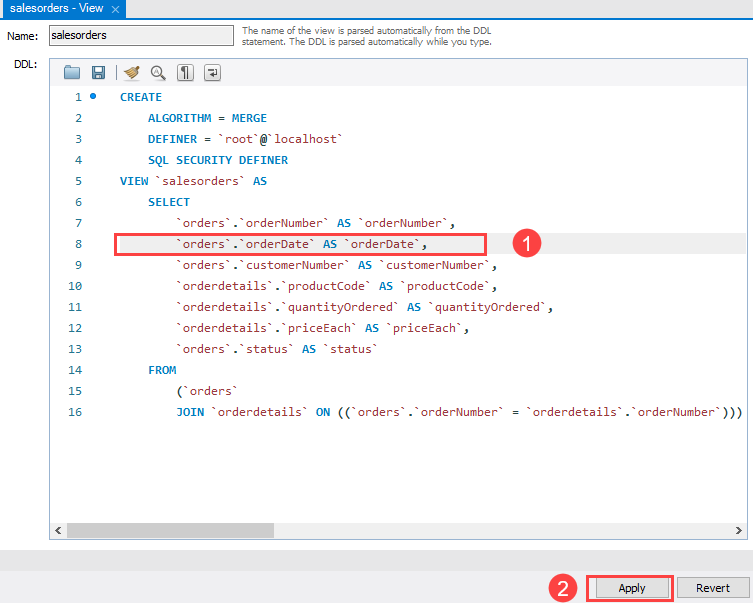
MySQL Workbench opens a confirmation window.
Third, click the Apply button to apply the change.
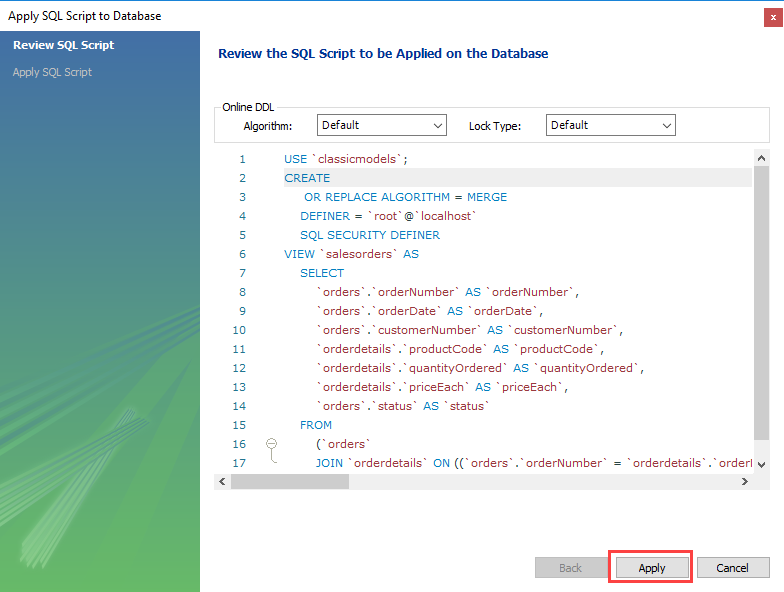
Note that MySQL Workbench uses CREATE OR REPLACE VIEW statement instead of ALTER VIEW statement
Finally, click the Finish button to close the window.
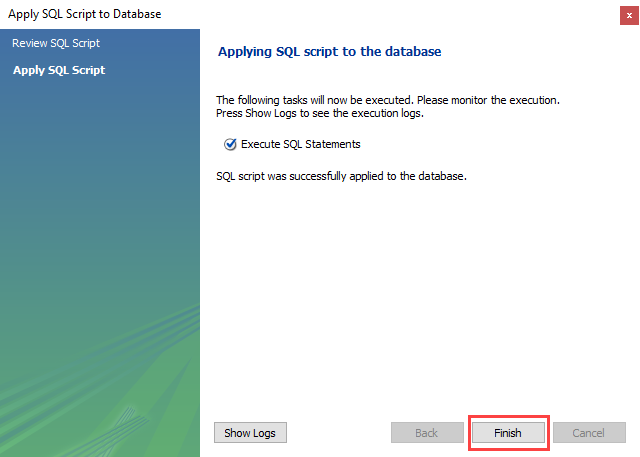
In this tutorial, you have learned how to use the MySQL ALTER VIEW statement to modify an existing view. In addition, you learned how to use MySQL Workbench to alter a view.