Summary: in this tutorial, you will learn how to use the MySQL GRANT statement to assign privileges to user accounts.
Introduction to the MySQL GRANT statement
The CREATE USER statement creates a user account with no privileges. It means that the user account can log in to the MySQL Server, but cannot do anything such as selecting a database and querying data from tables.
To enable the user account to work with database objects, you need to grant it privileges. You use the GRANT statement to assign one or more privileges to the user account.
Here’s the basic syntax of the GRANT statement:
GRANT privilege [,privilege],..
ON privilege_level
TO account_name;Code language: SQL (Structured Query Language) (sql)In this syntax:
- First, specify one or more privileges after the
GRANTkeyword. If you grant multiple privileges, you need to separate privileges by commas. - Second, specify the
privilege_level, which determines the extent to which the privileges apply. More information on privilege levels will be provided shortly. - Third, specify the account name of the user you want to grant privileges after the
TOkeyword.
Notice that to use the GRANT statement, you must have the GRANT OPTION privilege and the privileges that you are granting. If the system variable read_only is enabled, you need to have the SUPER privilege to execute the GRANT statement.
MySQL privilege levels
MySQL supports the following privilege levels:
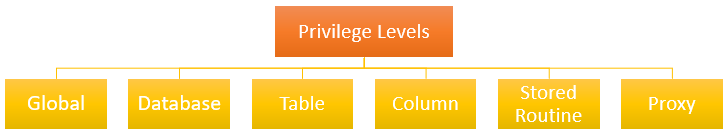
Global Privileges
Global privileges apply to all databases in a MySQL Server. To assign all global privileges, you use the *.* syntax, for example:
GRANT SELECT
ON *.*
TO bob@localhost;Code language: SQL (Structured Query Language) (sql)The account user bob@localhost can manage all databases of the current MySQL Server.
Database privileges
Database privileges apply to all objects in a particular database. To assign database-level privileges, you use the ON database_name.* syntax, for example:
GRANT INSERT
ON classicmodels.*
TO bob@localhost;Code language: SQL (Structured Query Language) (sql)In this example, bob@localhost can manage all objects in the classicmodels database.
Table privileges
Table privileges apply to all columns in a table. To assign table-level privileges, you use the ON database_name.table_name syntax. For example:
GRANT DELETE
ON classicmodels.employees
TO bob@localhsot;Code language: SQL (Structured Query Language) (sql)In this example, bob@localhost can manage rows from the employees table in the classicmodels database.
If you skip the database name, MySQL uses the default database or issues an error if there is no default database.
Column privileges
Column privileges apply to individual columns within a table. You must specify the column or columns for each privilege. For example:
GRANT
SELECT (employeeNumner,lastName, firstName,email),
UPDATE(lastName)
ON employees
TO bob@localhost;Code language: SQL (Structured Query Language) (sql)In this example, bob@localhost can select data from four columns:
employeeNumberlastNamefirstNameemail
And updates only the lastName column in the employees table.
Stored routine privileges
Stored routine privileges apply to stored procedures and stored functions. For example:
GRANT EXECUTE
ON PROCEDURE CheckCredit
TO bob@localhost;Code language: SQL (Structured Query Language) (sql)In this example, bob@localhost can execute the stored procedure CheckCredit in the current database.
Proxy user privileges
Proxy user privileges allow one user to be a proxy for another. The proxy user gets all the privileges of the proxied user. For example:
GRANT PROXY
ON root
TO alice@localhost;Code language: SQL (Structured Query Language) (sql)In this example, alice@localhost assumes all privileges of the user root.
MySQL GRANT statement examples
Typically, you use the CREATE USER statement to create a new user account first and then use the GRANT statement to grant privileges to the user.
First, create a new user named super@localhost by using the following CREATE USER statement:
CREATE USER super@localhost
IDENTIFIED BY 'Secure1Pass!';Code language: SQL (Structured Query Language) (sql)Second, show the privileges assigned to super@localhost user by using the SHOW GRANTS statement:
SHOW GRANTS FOR super@localhost;Code language: SQL (Structured Query Language) (sql)Output:
+-------------------------------------------+
| Grants for super@localhost |
+-------------------------------------------+
| GRANT USAGE ON *.* TO `super`@`localhost` |
+-------------------------------------------+
1 row in set (0.00 sec)Code language: JavaScript (javascript)The USAGE means that the super@localhost can log in to the database but has no privilege.
Third, grant all privileges in all databases in the current database server to super@localhost:
GRANT ALL
ON classicmodels.*
TO super@localhost;Code language: SQL (Structured Query Language) (sql)Fourth, use the SHOW GRANTS statement again:
SHOW GRANTS FOR super@localhost;Code language: SQL (Structured Query Language) (sql)Output:
+------------------------------------------------------------------+
| Grants for super@localhost |
+------------------------------------------------------------------+
| GRANT USAGE ON *.* TO `super`@`localhost` |
| GRANT ALL PRIVILEGES ON `classicmodels`.* TO `super`@`localhost` |
+------------------------------------------------------------------+
2 rows in set (0.00 sec)Code language: JavaScript (javascript)Permissible privileges for the GRANT statement
The following table illustrates all permissible privileges that you can use for the GRANT and REVOKE statement:
| Privilege | Meaning | Level | |||||
| Global | Database | Table | Column | Stored Routine | Proxy | ||
| ALL [PRIVILEGES] | Allow the user to alter and drop stored procedures or stored functions. | ||||||
| ALTER | Allow the user to use the ALTER TABLE statement | X | X | X | |||
| ALTER ROUTINE | Allow the user to create databases and tables | X | X | X | |||
| CREATE | Allow the user to create stored procedures and stored functions | X | X | X | |||
| CREATE ROUTINE | Allow the user to create a temporary table by using CREATE TEMPORARY TABLE statement | X | X | ||||
| CREATE TABLESPACE | Allow the user to create, alter, or drop tablespaces and log file groups | X | |||||
| CREATE TEMPORARY TABLES | Allow the user to use the CREATE USER, DROP USER, RENAME USER, and REVOKE ALL PRIVILEGES statements. | X | X | ||||
| CREATE USER | Allow the user to create or modify the view. | X | |||||
| CREATE VIEW | Allow the user to use DELETE statement | X | X | X | |||
| DELETE | Allow the user to execute stored routines | X | X | X | |||
| DROP | Allow the user to drop database, table, and view | X | X | X | |||
| EVENT | Allow the user to use events for the Event Scheduler. | X | X | ||||
| EXECUTE | Allow the user to drop the database, table, and view | X | X | X | |||
| FILE | Allow the user to have privileges to grant or revoke privileges from other accounts. | X | |||||
| GRANT OPTION | Allow the user to create or drop indexes. | X | X | X | X | X | |
| INDEX | Allow the user to create or drop indexes. | X | X | X | |||
| INSERT | Allow the user to use the INSERT statement | X | X | X | X | ||
| LOCK TABLES | Allow the user to query to see where the master or slave servers are | X | X | ||||
| PROCESS | Allow the user to see all processes with SHOW PROCESSLIST statement. | X | |||||
| PROXY | Enable user proxying. | ||||||
| REFERENCES | Allow user to create a foreign key | X | X | X | X | ||
| RELOAD | Allow the user to use FLUSH statement | X | |||||
| REPLICATION CLIENT | Allow the user to query to see where master or slave servers are | X | |||||
| REPLICATION SLAVE | Allow the user to use replicate slaves to read binary log events from the master. | X | |||||
| SELECT | Allow the user to use SELECT statement | X | X | X | X | ||
| SHOW DATABASES | Allow user to show all databases | X | |||||
| SHOW VIEW | Allow the user to use SHOW CREATE VIEW statement | X | X | X | |||
| SHUTDOWN | Allow user to use mysqladmin shutdown command | X | |||||
| SUPER | Allow the user to use other administrative operations such as CHANGE MASTER TO, KILL, PURGE BINARY LOGS, SET GLOBAL, and mysqladmin command | X | |||||
| TRIGGER | Allow the user to use TRIGGER operations. | X | X | X | |||
| UPDATE | Allow the user to use the UPDATE statement | X | X | X | X | ||
| USAGE | Equivalent to “no privileges” |
Summary
- Use the MySQL
GRANTstatement to grant privileges to a user.