Summary: in this tutorial, you will learn how to use MySQL HAVING clause to specify a filter condition for groups of rows or aggregates.
Introduction to MySQL HAVING clause
The HAVING clause is used with the GROUP BY clause to filter the groups based on a specified condition.
The HAVING clause allows you to apply a condition to the groups returned by the GROUP BY clause and only include groups that meet the specified condition.
Here’s the syntax of the HAVING clause:
SELECT
select_list
FROM
table_name
WHERE
search_condition
GROUP BY
group_by_expression
HAVING
group_condition;Code language: SQL (Structured Query Language) (sql)In this syntax, you specify a condition in the HAVING clause.
The HAVING clause evaluates each group returned by the GROUP BY clause. If the result is true (1), it includes the group in the result set.
The HAVING clause applies the condition to groups of rows, while the WHERE clause applies the condition to individual rows
If you omit the GROUP BY clause, the HAVING clause behaves like the WHERE clause.
MySQL evaluates the HAVING clause after the FROM, WHERE, SELECT and GROUP BY clauses, but before DISTINCT, SELECT, ORDER BY, and LIMIT clauses:
Note that the SQL standard specifies that the HAVING is evaluated before SELECT clause and after GROUP BY clause.
MySQL HAVING clause examples
Let’s take some examples of using the HAVING clause to understand how it works.
We’ll use the orderdetails table in the sample database for the demonstration.
The following uses the GROUP BY clause to get order numbers, the number of items sold per order, and total sales for each from the orderdetails table:
SELECT
ordernumber,
SUM(quantityOrdered) AS itemsCount,
SUM(priceeach * quantityOrdered) AS total
FROM
orderdetails
GROUP BY
ordernumber;Code language: SQL (Structured Query Language) (sql)+-------------+------------+----------+
| ordernumber | itemsCount | total |
+-------------+------------+----------+
| 10100 | 151 | 10223.83 |
| 10101 | 142 | 10549.01 |
| 10102 | 80 | 5494.78 |
| 10103 | 541 | 50218.95 |
...Code language: SQL (Structured Query Language) (sql)Now, you can find which order has total sales greater than 1000 by using the HAVING clause as follows:
SELECT
ordernumber,
SUM(quantityOrdered) AS itemsCount,
SUM(priceeach * quantityOrdered) AS total
FROM
orderdetails
GROUP BY
ordernumber
HAVING
total > 1000;Code language: SQL (Structured Query Language) (sql)+-------------+------------+----------+
| ordernumber | itemsCount | total |
+-------------+------------+----------+
| 10100 | 151 | 10223.83 |
| 10101 | 142 | 10549.01 |
| 10102 | 80 | 5494.78 |
...Code language: SQL (Structured Query Language) (sql)It’s possible to form a complex condition in the HAVING clause using logical operators such as OR and AND.
The following example uses the HAVING clause to find orders that have total amounts greater than 1000 and contain more than 600 items:
SELECT
ordernumber,
SUM(quantityOrdered) AS itemsCount,
SUM(priceeach*quantityOrdered) AS total
FROM
orderdetails
GROUP BY ordernumber
HAVING
total > 1000 AND
itemsCount > 600;Code language: SQL (Structured Query Language) (sql)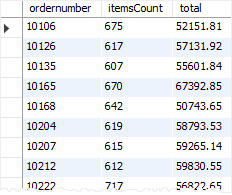
Suppose that you want to find all orders that already shipped and have a total amount greater than 1500, you can join the orderdetails table with the orders table using the INNER JOIN clause and apply a condition on status column and total aggregate as shown in the following query:
SELECT
a.ordernumber,
status,
SUM(priceeach*quantityOrdered) total
FROM
orderdetails a
INNER JOIN orders b
ON b.ordernumber = a.ordernumber
GROUP BY
ordernumber,
status
HAVING
status = 'Shipped' AND
total > 1500;Code language: SQL (Structured Query Language) (sql)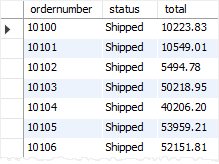
The HAVING clause is only useful when you use it with the GROUP BY clause to generate the output of the high-level reports.
For example, you can use the HAVING clause to answer questions like finding the number of orders this month, this quarter, or this year that have a total amount greater than 10K.
Summary
- Use the MySQL
HAVINGclause with theGROUP BYclause to specify a filter condition for groups of rows or aggregates.