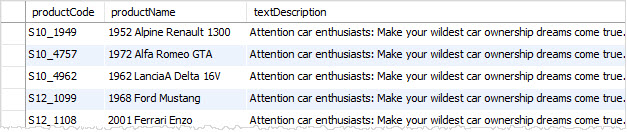Summary: in this tutorial, you will learn how to use the MySQL INNER JOIN clause to select data from multiple tables based on join conditions.
Introduction to MySQL INNER JOIN clause
The INNER JOIN matches each row in one table with every row in other tables and allows you to query rows that contain columns from both tables.
The INNER JOIN is an optional clause of the SELECT statement. It appears immediately after the FROM clause.
Here is the syntax of the INNER JOIN clause:
SELECT
select_list
FROM t1
INNER JOIN t2 ON join_condition1
INNER JOIN t3 ON join_condition2
...;Code language: SQL (Structured Query Language) (sql)In this syntax:
- First, specify the main table that appears in the
FROMclause (t1). - Second, specify the table that will be joined with the main table, which appears in the
INNER JOINclause (t2,t3,…). - Third, specify a join condition after the
ONkeyword of theINNER JOINclause. The join condition specifies the rule for matching rows between the main table and the table that appeared in theINNER JOINclause.
Assuming that you want to join two tables t1 and t2.
The following statement illustrates how to join two tables t1 and t2 using the INNER JOIN clause:
SELECT
select_list
FROM
t1
INNER JOIN t2 ON join_condition;Code language: SQL (Structured Query Language) (sql)The INNER JOIN clause compares each row in the t1 table with every row in the t2 table based on the join condition.
If rows from both tables cause the join condition to evaluate to TRUE, the INNER JOIN creates a new row whose columns contain all columns of rows from the tables and includes this new row in the result set. Otherwise, the INNER JOIN just ignores the rows.
If no row between tables causes the join condition to be evaluated to TRUE, the INNER JOIN returns an empty result set.
This logic is also applied when you join more than 2 tables.
The following Venn diagram illustrates how the INNER JOIN clause works:
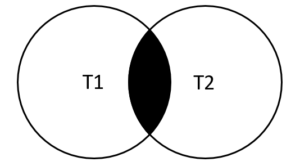
MySQL INNER JOIN examples
Let’s look at the products and productlines tables in the sample database.
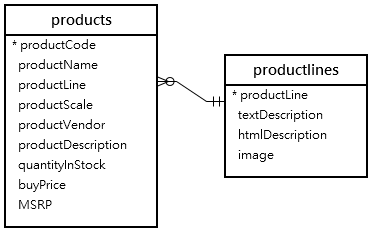
In this diagram, the table products has the column productLine that references the column productline of the table productlines . The column productLine in the table products is called the foreign key column.
Typically, you join tables that have foreign key relationships like the productlines and products tables.
Suppose you want to get:
- The
productCodeandproductNamefrom theproductstable. - The
textDescriptionof product lines from theproductlinestable.
To do this, you need to select data from both tables by matching rows based on values in the productline column using the INNER JOIN clause as follows:
SELECT
productCode,
productName,
textDescription
FROM
products t1
INNER JOIN productlines t2
ON t1.productline = t2.productline;Code language: SQL (Structured Query Language) (sql)Because the joined columns of both tables have the same name productline, you can use the USING syntax:
SELECT
productCode,
productName,
textDescription
FROM
products
INNER JOIN productlines USING (productline);Code language: SQL (Structured Query Language) (sql)The query returns the same result set. However, the USING syntax is much shorter and cleaner.
MySQL INNER JOIN with GROUP BY clause example
See the following orders and orderdetails tables:
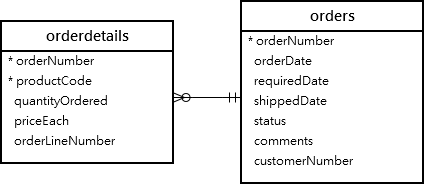
This query returns the order number, order status, and total sales from the orders and orderdetails tables using the INNER JOIN clause with the GROUP BYclause:
SELECT
t1.orderNumber,
t1.status,
SUM(quantityOrdered * priceEach) total
FROM
orders t1
INNER JOIN orderdetails t2
ON t1.orderNumber = t2.orderNumber
GROUP BY t1.orderNumber;Code language: SQL (Structured Query Language) (sql)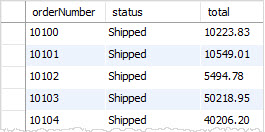
Similarly, the following query uses the INNER JOIN with the USING syntax:
SELECT
orderNumber,
status,
SUM(quantityOrdered * priceEach) total
FROM
orders
INNER JOIN orderdetails USING (orderNumber)
GROUP BY orderNumber;Code language: SQL (Structured Query Language) (sql)MySQL INNER JOIN – join three tables example
See the following products, orders and orderdetails tables:
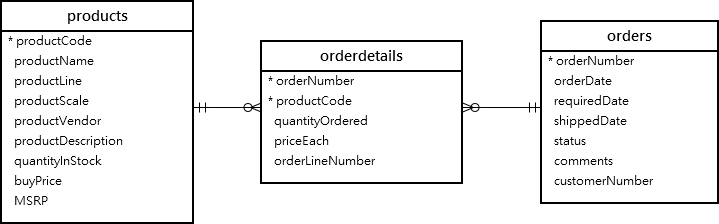
This query uses two INNER JOIN clauses to join three tables: orders, orderdetails, and products:
SELECT
orderNumber,
orderDate,
orderLineNumber,
productName,
quantityOrdered,
priceEach
FROM
orders
INNER JOIN
orderdetails USING (orderNumber)
INNER JOIN
products USING (productCode)
ORDER BY
orderNumber,
orderLineNumber;Code language: SQL (Structured Query Language) (sql)This picture shows the partial output:
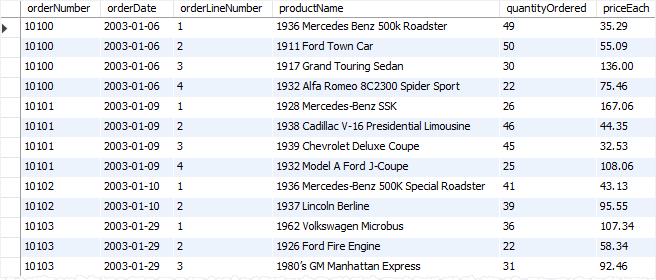
MySQL INNER JOIN – join four tables example
See the following orders, orderdetails, customers and products tables:
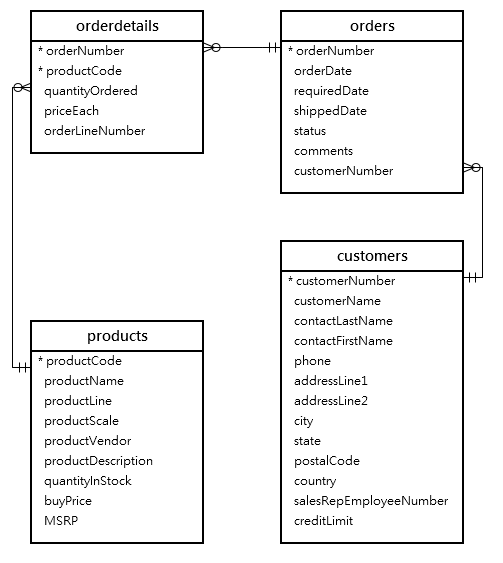
This example uses three INNER JOIN clauses to query data from the four tables above:
SELECT
orderNumber,
orderDate,
customerName,
orderLineNumber,
productName,
quantityOrdered,
priceEach
FROM
orders
INNER JOIN orderdetails
USING (orderNumber)
INNER JOIN products
USING (productCode)
INNER JOIN customers
USING (customerNumber)
ORDER BY
orderNumber,
orderLineNumber;Code language: SQL (Structured Query Language) (sql)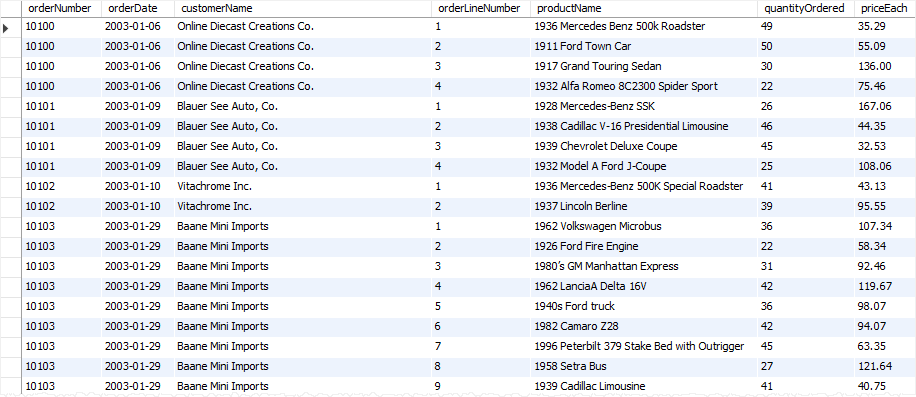
MySQL INNER JOIN using other operators
So far, you have seen that the join condition used the equal operator (=) for matching rows.
In addition to the equal operator (=), you can use other operators such as greater than ( >), less than ( <), and not-equal ( <>) operator to form the join condition.
The following query uses a less-than ( <) join to find the sales price of the product whose code is S10_1678 that is less than the manufacturer’s suggested retail price (MSRP) for that product.
SELECT
orderNumber,
productName,
msrp,
priceEach
FROM
products p
INNER JOIN orderdetails o
ON p.productcode = o.productcode
AND p.msrp > o.priceEach
WHERE
p.productcode = 'S10_1678';Code language: SQL (Structured Query Language) (sql)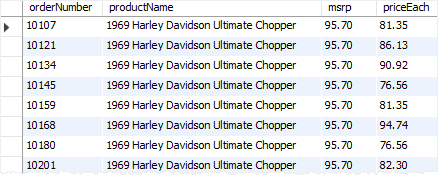
In this tutorial, you have learned how to use the MySQL INNER JOIN to query data from multiple tables.